If you’ve ever wondered how to keep your Youtube viewers engaged at the end of your video, then read on to learn all about how I use the Youtube end screen. It’s a feature that allows you to add different elements to your videos at the end.
An important note to make about end screens… you can only add one in during the last 5-20 seconds of your video. You cannot add it to the beginning or middle of your video.
Rather watch than read? Head on over to my Youtube channel and see my end screen here… at the very end!
Youtube End Screen Strategy
I personally like to have about 15-20 seconds of end screen time. I feel this is the perfect amount of time for a viewer to react and actually click into the things that are popping up on the screen. This helps them make a decision on where they want to go next, without overwhelming them.
Similar to your outro, you don’t want to overwhelm your viewer with too many CTAs. By closing your video with ample process time, you’re giving the viewer time to make a choice on where they want to go next.
What elements can you add to your Youtube end screen?
There are a lot of options, depending on your video’s goals and objectives. You can add a subscribe button, a channel, a video, another video, a playlist or an external link. Depending on your priorities, you can decide what makes the most sense.
These elements can be added manually, or you can use a Youtube suggested template. Personally, I like to import my preferred layout from a previous video because I’ve already created a Youtube end screen that I like. That way I can copy/paste th. Once you’ve added in all of your elements, it’s really easy to move them around.
My two favorite end screen elements are:
✔️ A subscribe button, and ✔️ a “watch this next” video option.
You can easily adjust a video that you recommend in your end screen from video to video. When you’re adding that video element to your end screen, you can choose between the most recent upload, a “best for viewer” option, or you can select a specific video that you want to have shown at the end of your video. I typically like to do the latter when I know that the video I’m currently filming is specifically related to another video that I have just filmed.
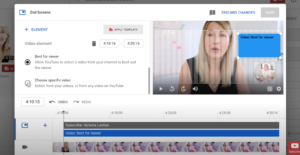
What is a Youtube end screen background?
It’s essentially a photo or graphic that you can use as a background for your Youtube end screen elements. I personally use a photo that I add in during the editing process, where I drag it into my timeline and stretch it out to 5-20 seconds long (depending on how long I want my video and end screen to be). Once I have uploaded my video to Youtube, I then have to click into the end screen feature and add those end screen elements.
A custom background is totally optional! It’s really just a matter of personal preference to add something visually different for your viewers. You could also create something custom in Canva for free and have it be a little bit more branded to your business or channel. Sometimes I have a custom background at the end, sometimes I don’t. Whatever floats your boat! ⛵️
I’d love to hear your thoughts on end screens so be sure to leave a comment below 👇🏼. Head on over to my Youtube channel and hit subscribe because I put out a brand new video every week!

[…] Source: 🔗 […]